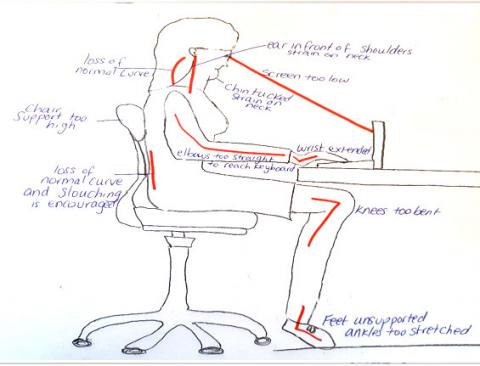It started with ‘working from home’, now we are doing that and so much more: Working, studying, shopping and reading all on computers or devices. The reading the paper, paper books or magazines and catalogues are not as easily accessible with staying home so we’ve moved a lot of it online. This is also likely to continue as our lives are evolving with our current pandemic.
As a result of staying home, we are doing less scheduled or incidental moving around throughout our day. Although from the looks of the streets, more people are out walking and riding bikes which is great to see. Its little things, like walking to staff room, to and from your car to your work place, lunch break coffee walks, that are all incidental breaks we would often have to break up our day. Being home changes these routines, and we need to acknowledge that and modify our habits too.
Taking regular breaks from your seated position, and encourage the whole family to break up their day from work, study, reading or YouTube. After being at your computer for 60 minutes, take a 5-10-minute break. That might be going to the toilet, getting yourself a glass of water, or snack or checking for mail in the letter box. It important you keep moving throughout your day. Move more regularly for shorter breaks rather than fewer breaks for longer.
What I really wanted to talk to you about is your ergonomic set up at home, the setup of your desk. There is plenty of information available on desk set up on the internet, (which I will also share with you), however it also needs to be applied and considered when we’re not ‘working’ but still online, computer, tablet or a phone, and even more so our children. I know for me its round 2 of remote learning, and after not doing it for a while, I’d packed desks up after last time and after day one, they’re back out. It’s important we get this right for everyone, including our children.
The information I’m providing should be applied to all situations and ages. Refer to figure 1 for recommendations and Figure 2 for things to AVOID and consider. (sorry I’m not an artist so images are not necessarily to scale or exact measurements).
Desk Ergonomics: Work, study, shopping, watching YouTube and searching the net:
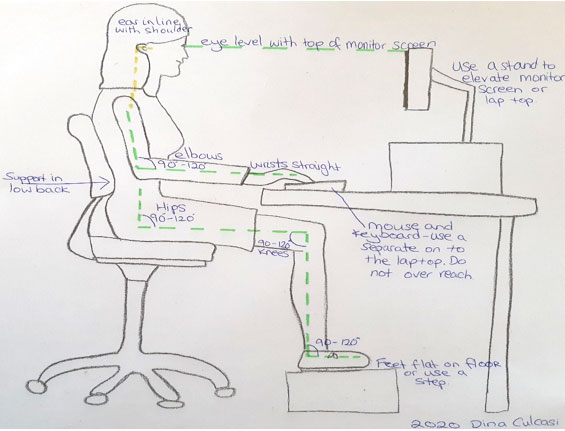
Figure 1: Recommended setting for computer usage
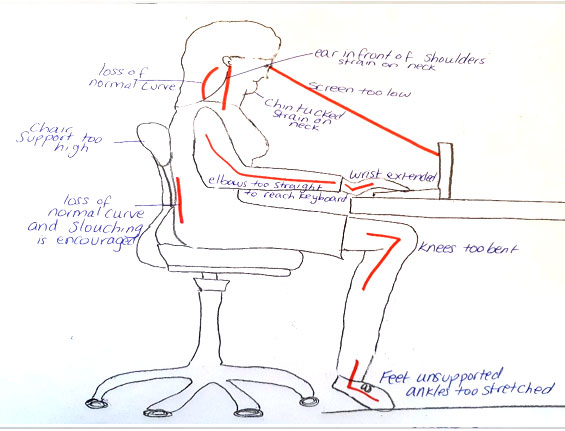
Figure 2: AVOID these common mistakes
How to set up your computer on your desk:
Desk:
The height of a desk can’t be adjusted so it is what it is, and I recommend adjusting the surroundings you can, and not worry too much about its height.
Screen:
- Height: Top of your screen should be level with your eyes when you head is straight.
- Angle: Approximately a 10 degrees tilt upwards is recommended if possible.
- Distance: Approximately your arm’s length away somewhere between 45-70 cm.
Chair:
Avoid arm rests, they can encourage bending to one side or slouch so you can reach them.
Choose one with a low back support or use a cushion if you don’t have one.
Height:
- The height of a chair must be positioned so that: Your Hips need to be 90-120 degrees flexed, thigh aim to be parallel to the floor.
- Your Knees need to be 90-120 degrees flexed.
- Your Ankles need to be 90-120 degrees extended, feet flat on floor so you are supported.
Body:
Position yourself so that your:
- Ears: In a vertical line with shoulders and neck (This reduces strain through the back of the neck).
- Shoulders: Arms hang straight down by your side
- Elbows: Elbows are 90-120 degrees flexed/bent allowing forearms to be parallel to floor and place your keyboard where your hands reach.
- Wrist: In neutral, not overly flexed or extended.
Where to start? Adjust your chair first to help you sit properly. Then bend your elbows and position your keyboard and mouse. The elevate the screen to the recommended position.
If you are using a lap top instead of a desktop, get a separate mouse and keyboard so you can position them where you need them, and then lift the screen to the right height. If you have access, also use a larger monitor and connect that to your laptop. You can prop you screen up with books or anything you have access to, just ensure that it is stable.
A standing desk is the same from the waist up. The angle of the shoulders, elbows, wrist, keyboard and monitor don’t change. Make sure your weight evenly distributed between both feet flat on floor, or use a strep to rest one foot on.
Be aware of where you light source is coming from. It shouldn’t be coming from one side significantly more than the other and avoid cold breezes ie from window.
Here are some images of our home set up before and after: Please note we did not go out a buy anything new, we worked with what we had to compromise and stayed home.

Figure 3:Use of I pad at home: Note We elevated the location of the I pad to avoid stress on back and neck. Both feet are on the floor. (This desk is a converted keyboard stand).

Figure 4: Example of before adjustments
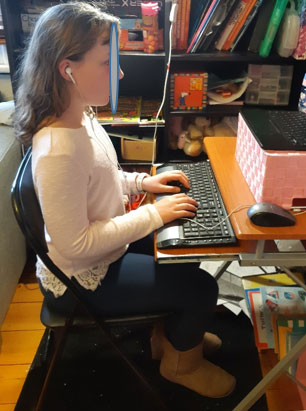
Figure 5: After some simple changes to help at home
Figures 4 and 5 demonstrate before and after of our set up and effects on my daughter’s posture: Modifications included lifting the screen height, using a separate keyboard and mouse, and the posture corrected itself. Is it perfect, no it isn’t, however is it better than before? …. YES!! and the strain on the body is significantly less. Please excuse the disorganised bookshelf in the background!
You don’t need to rush out and buy all new accessories. Make do you with what you have access to. Boxes and books work well for elevating a screen or foot rests, cushions help for lumbar supports. If you need help or want advice, speak to one of the team of osteopaths at Your Body Osteopathy in Macleod and we can help you identify how your postures may be affecting you. We can suggest strategies to help reduce the physical strain on your body while at home.
And remember this should apply to everyone in the family young and old, so please share this with the ones you love.
References
https://www.mayoclinic.org/healthy-lifestyle/adult-health/in-depth/office-ergonomics/art-20046169 (accessed 21/7/2020)
https://www.safety.uwa.edu.au/topics/physical/ergonomics/workstation (accessed 21/7/2020)
https://www.safeworkaustralia.gov.au/system/files/documents/2001/australian-workers-compensation-statistics-2017-18_1.pdf
https://www.researchgate.net/publication/328338658_Ergonomic_Diagnosis_of_a_Computer_Workstation (accessed 21/07/2020)
https://ergonomicshealth.com/ergonomic-workstation-setup/ (accessed 21/7/2020)
https://www.healthdirect.gov.au/workplace-health (accessed 21/7/2020)
Written By Dr Dina Culcasi